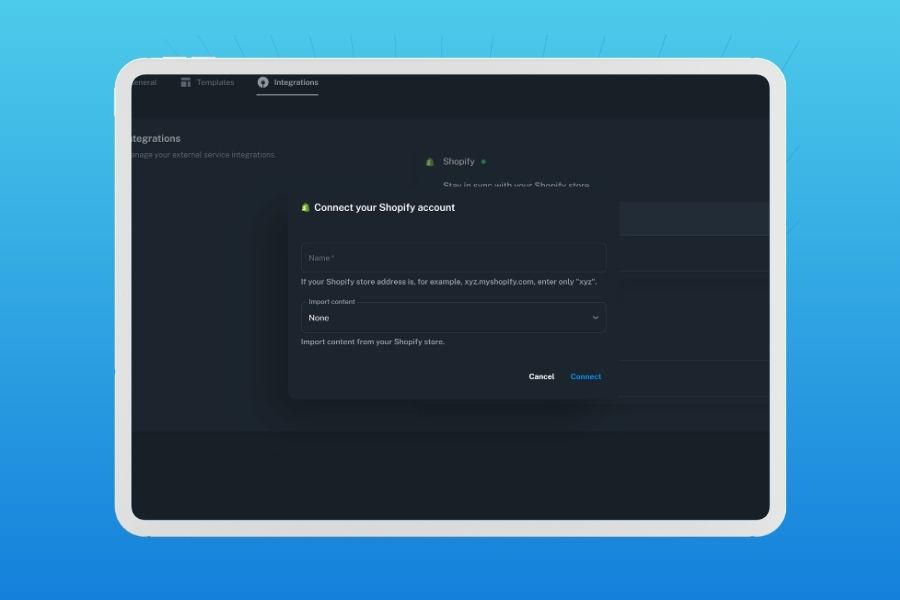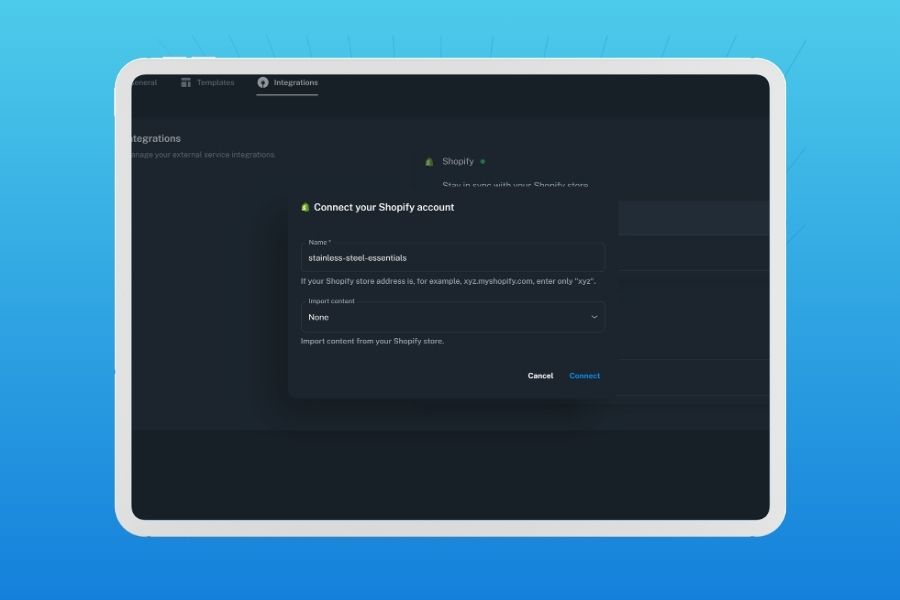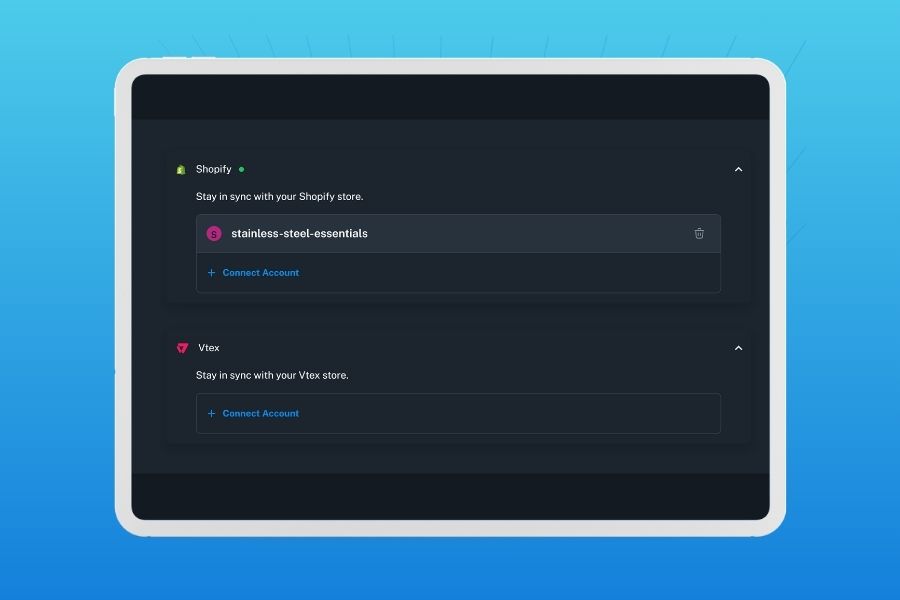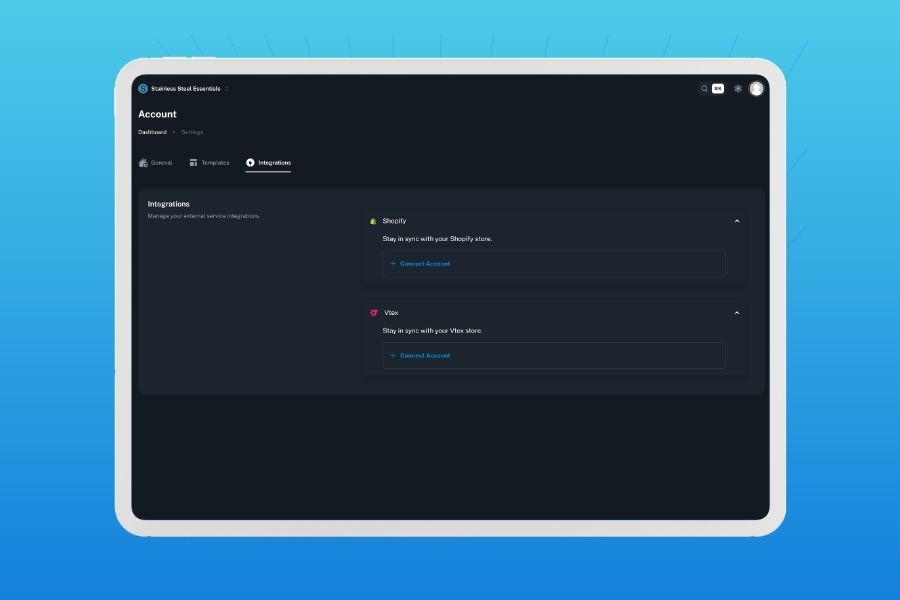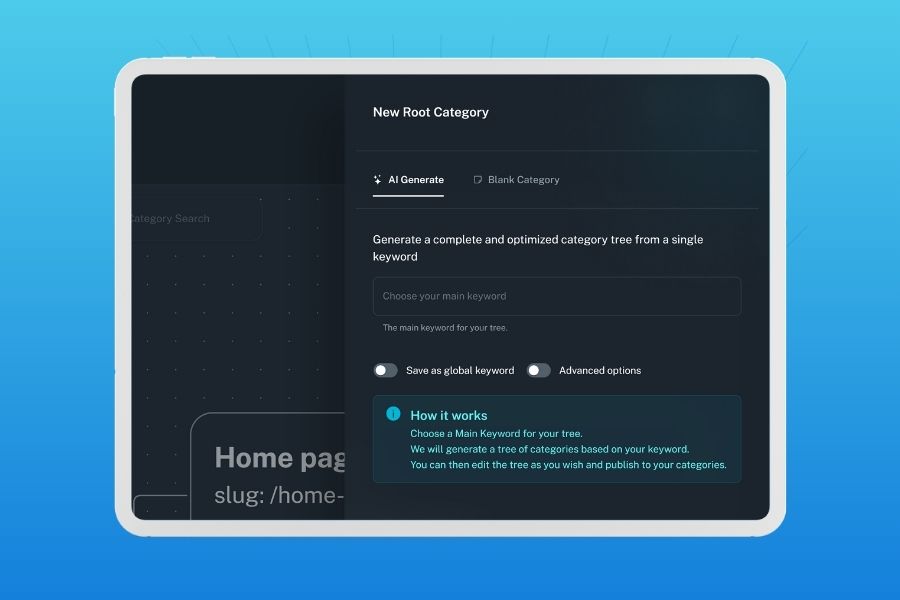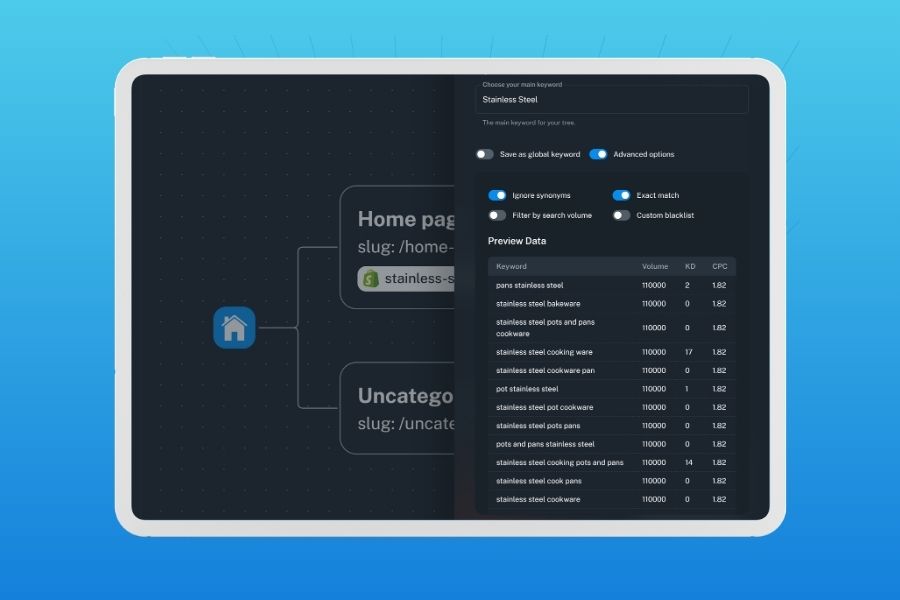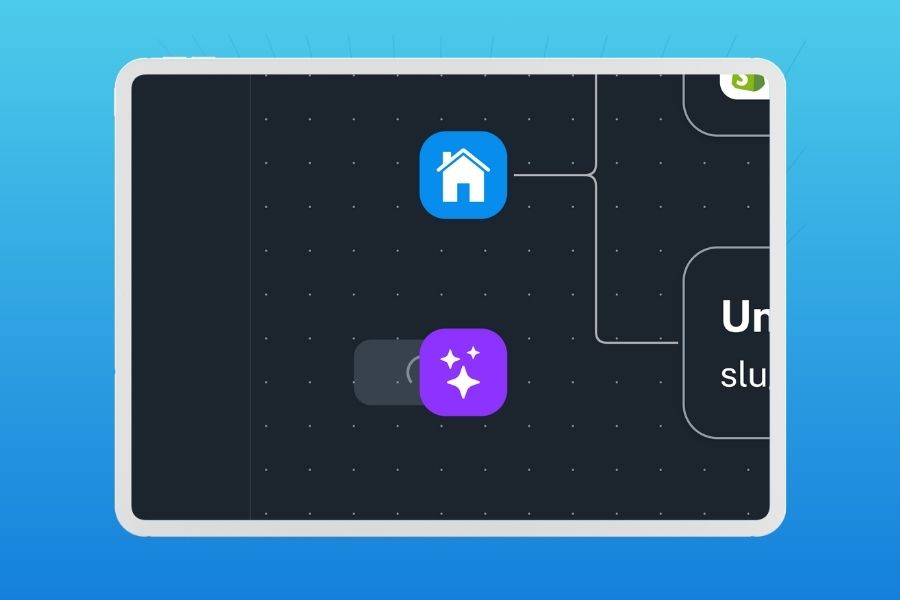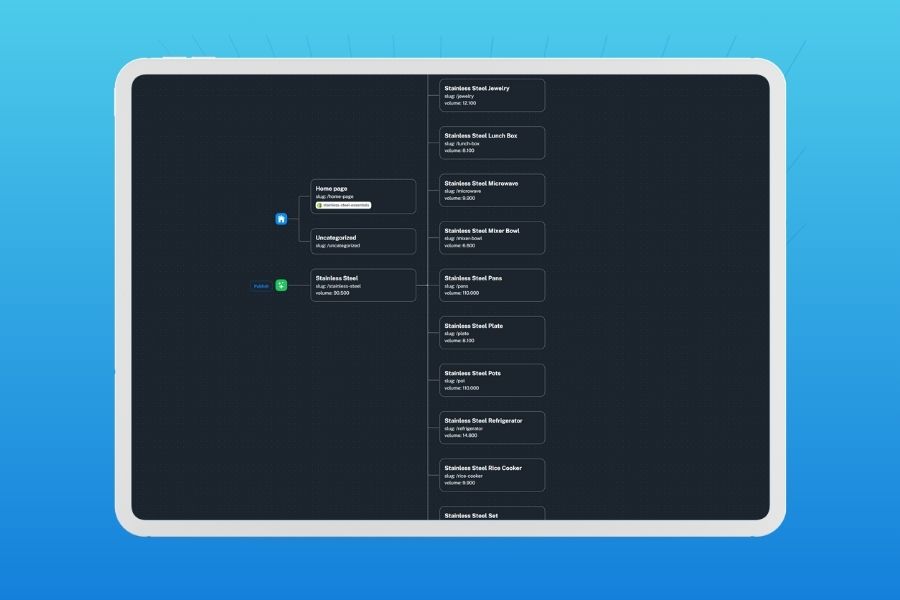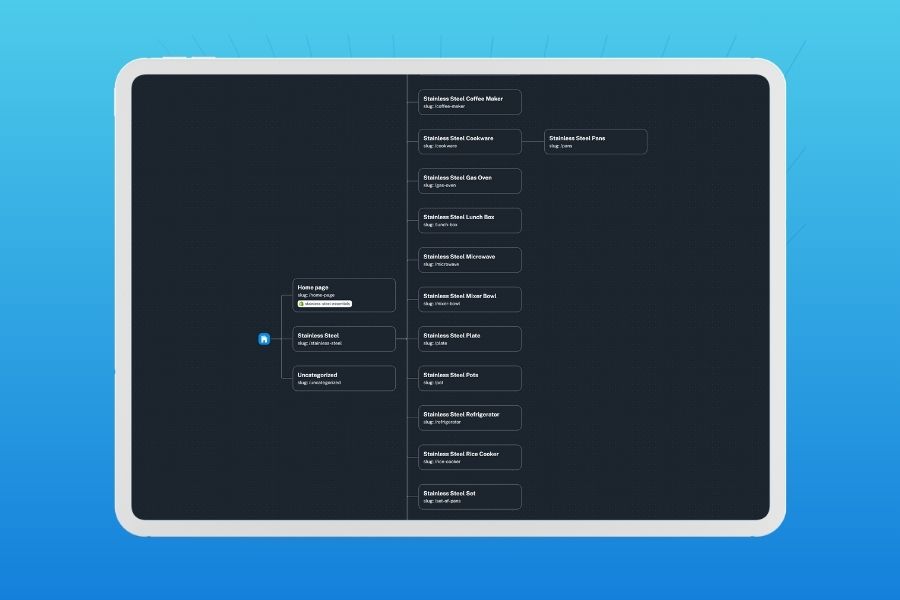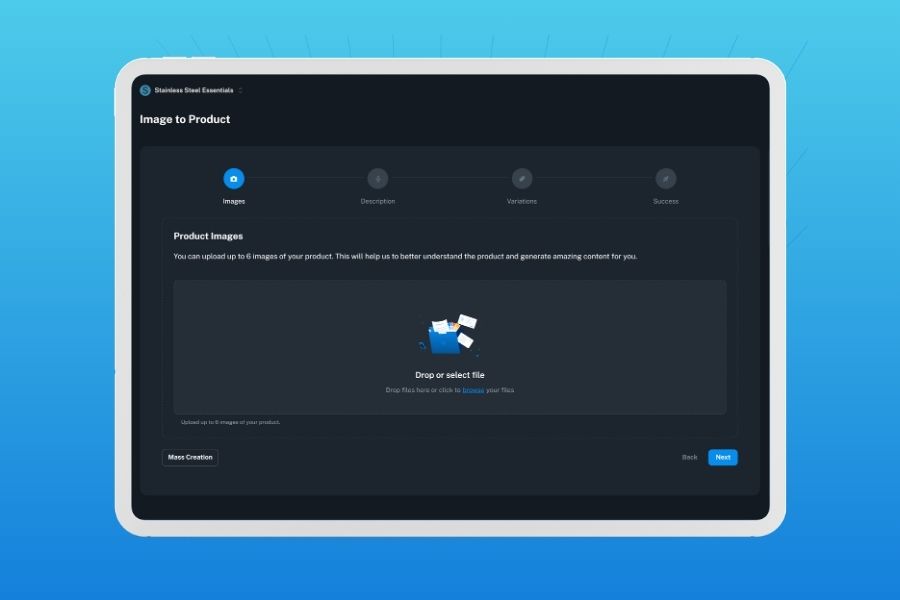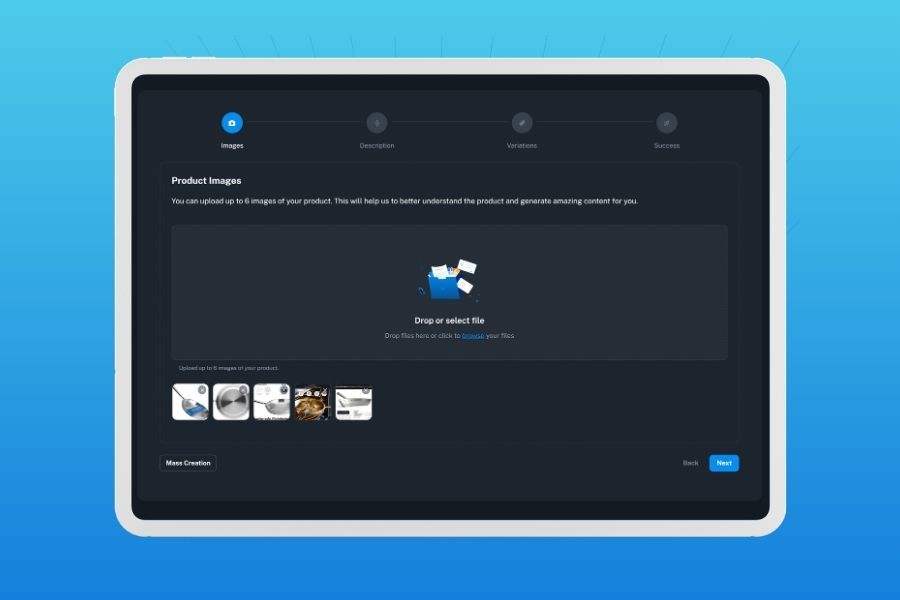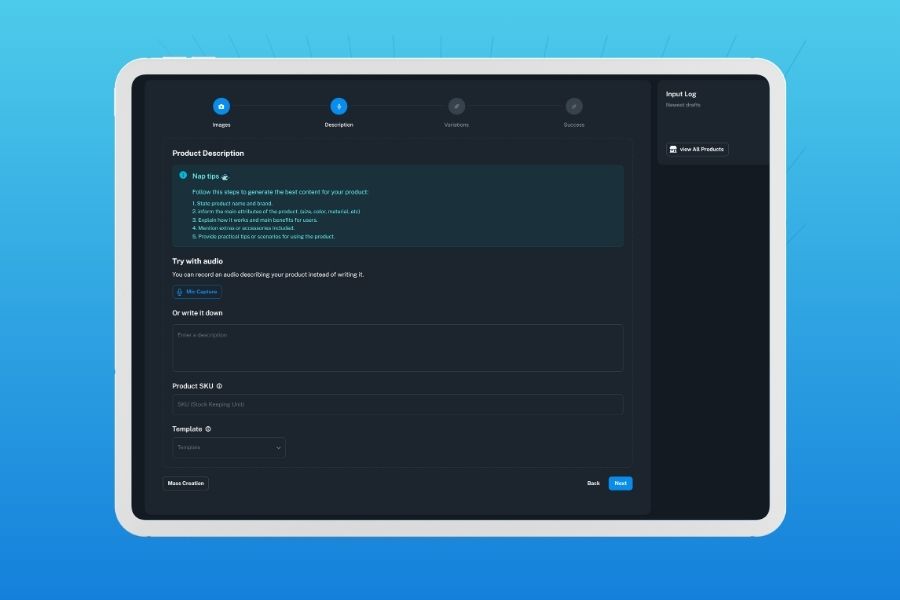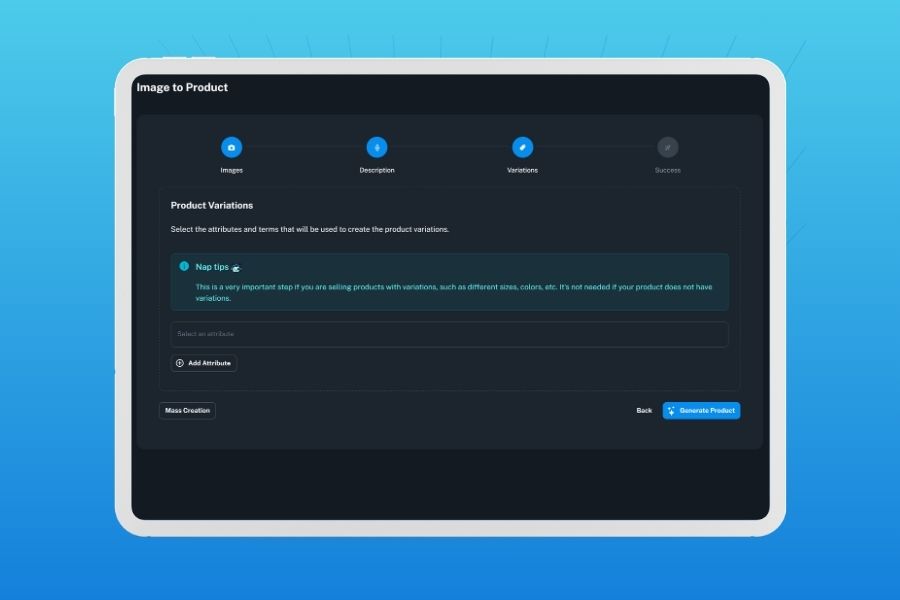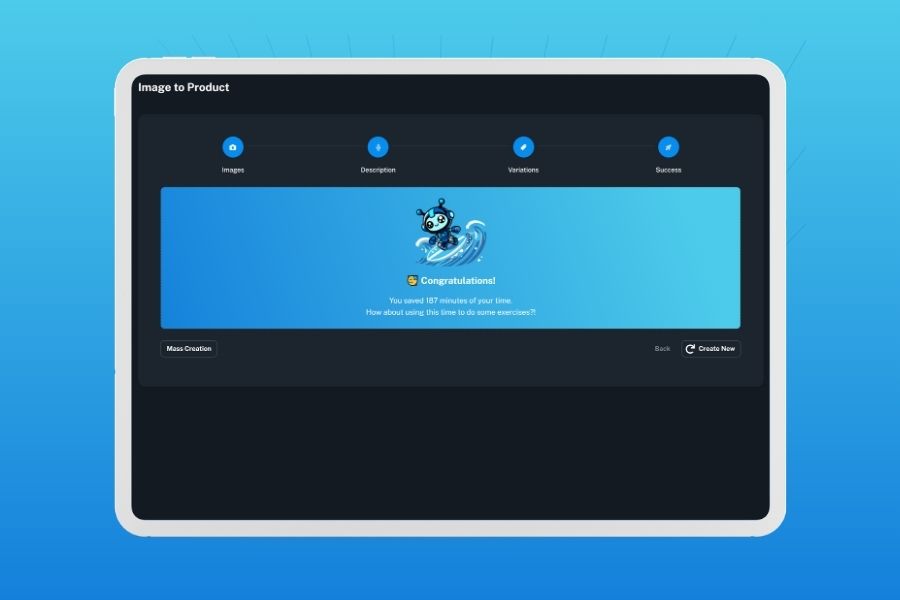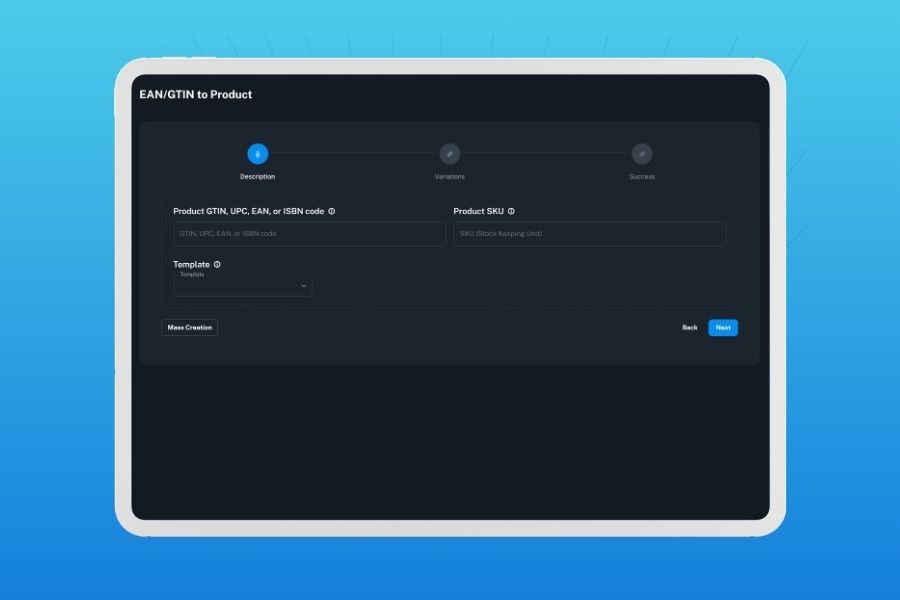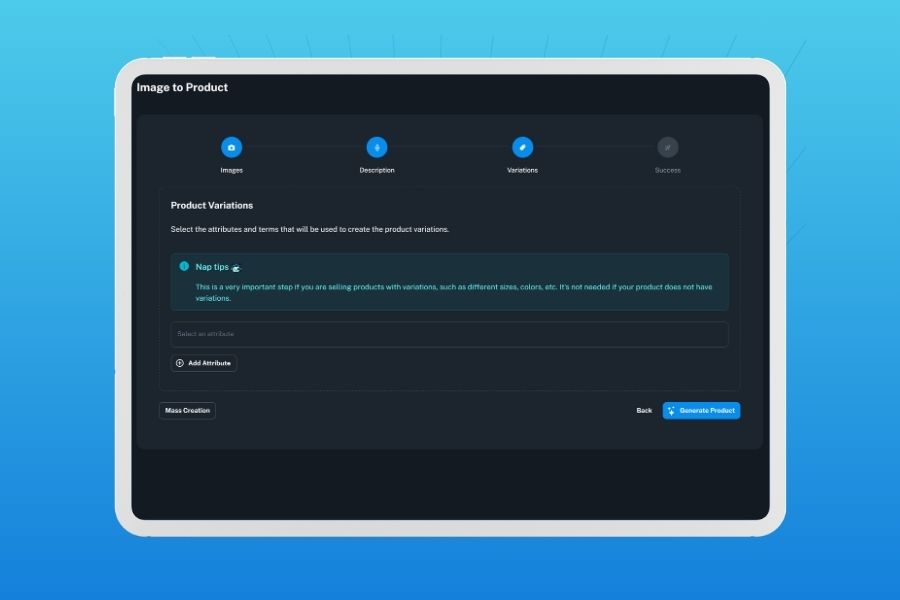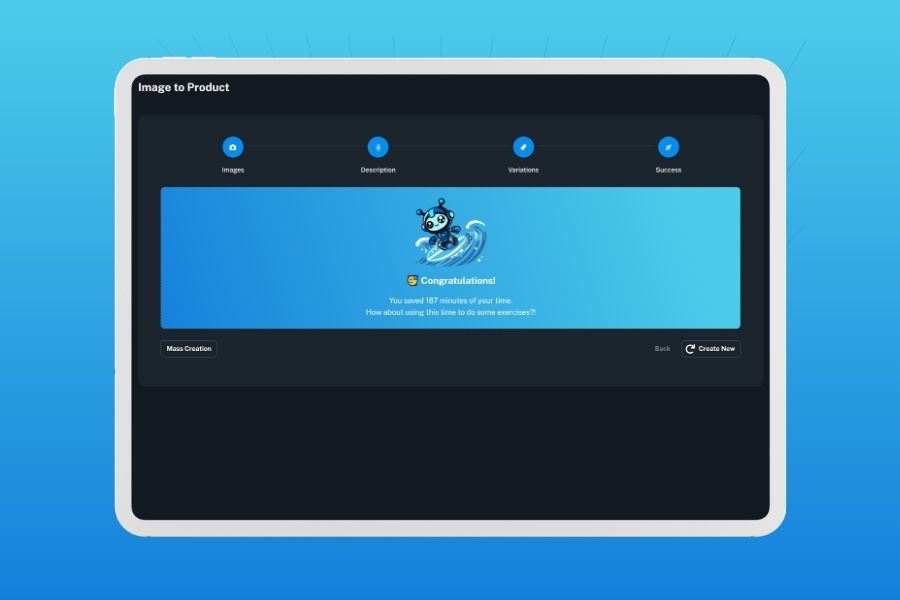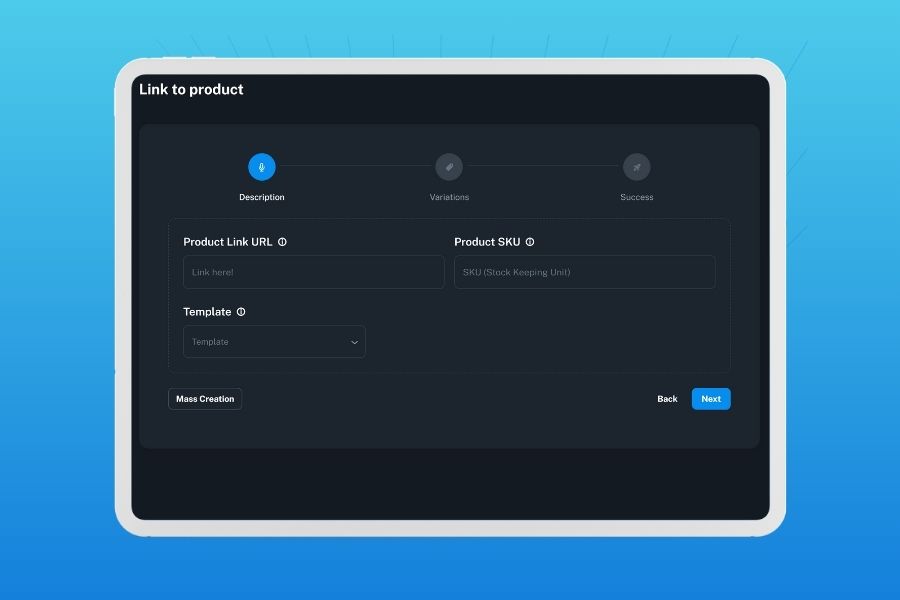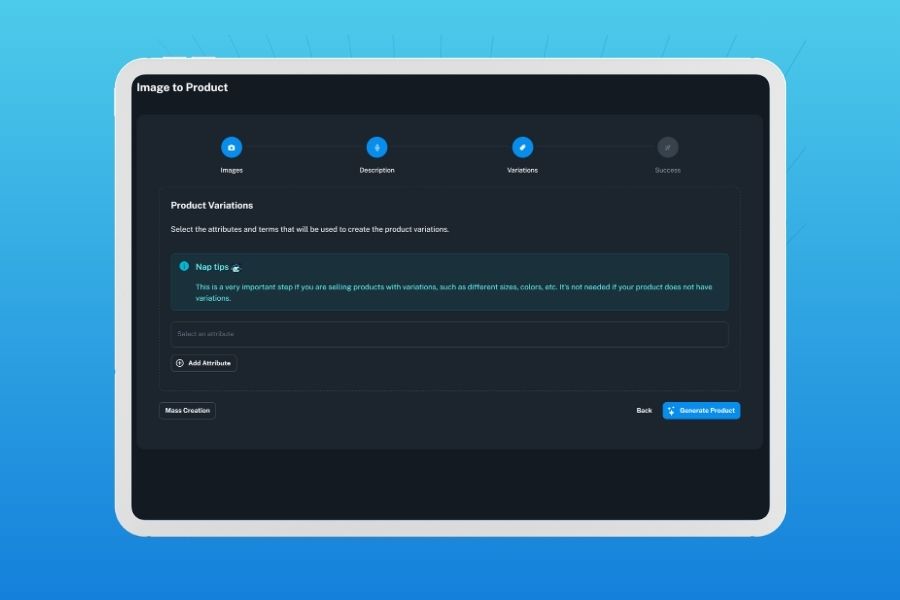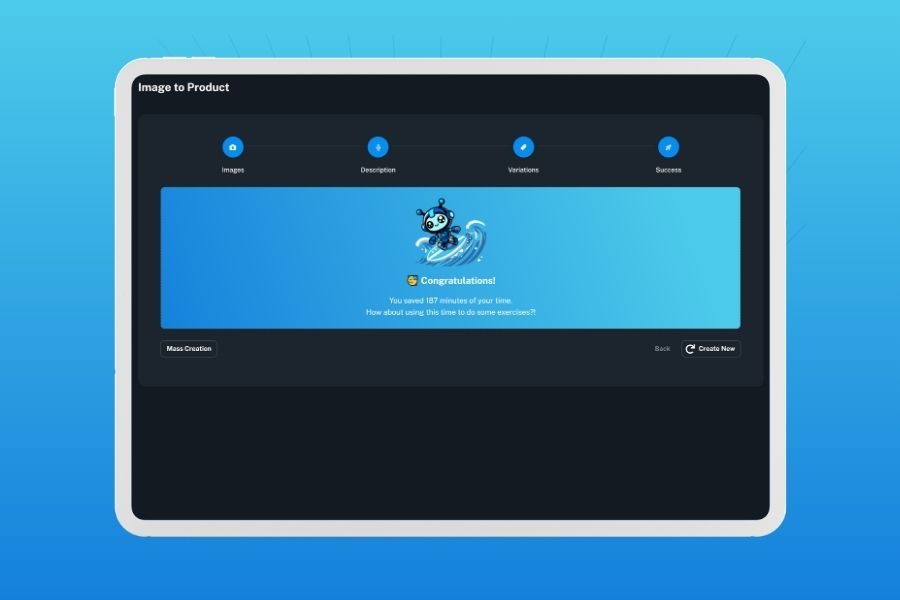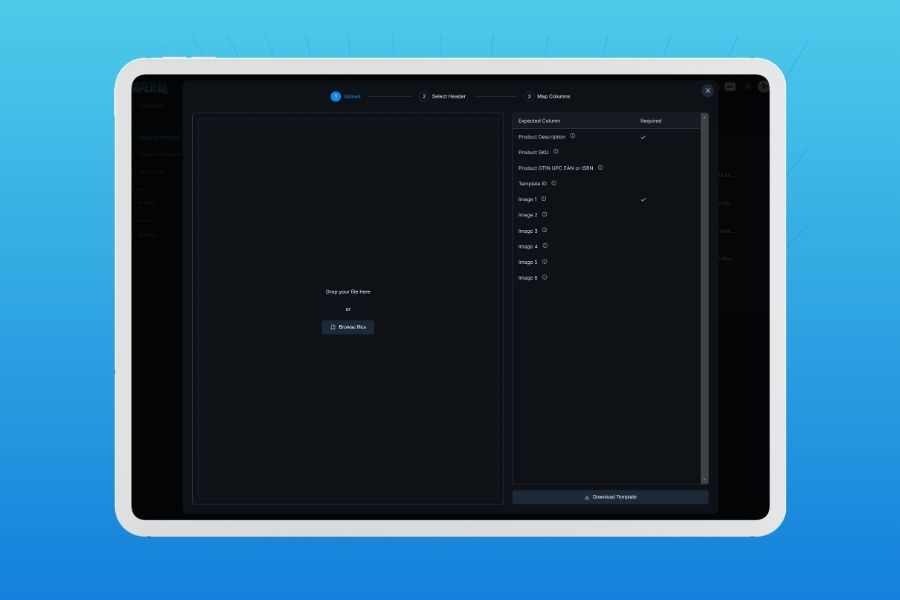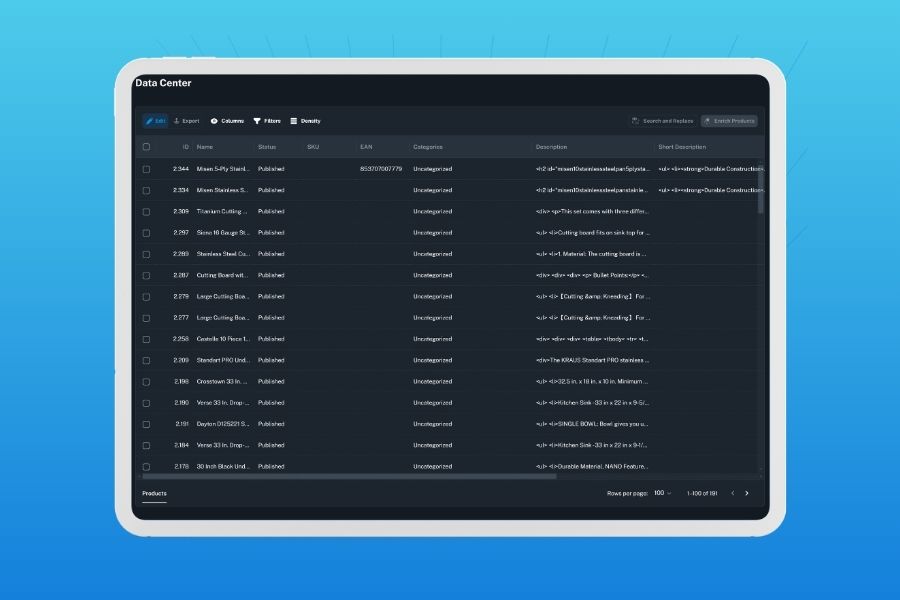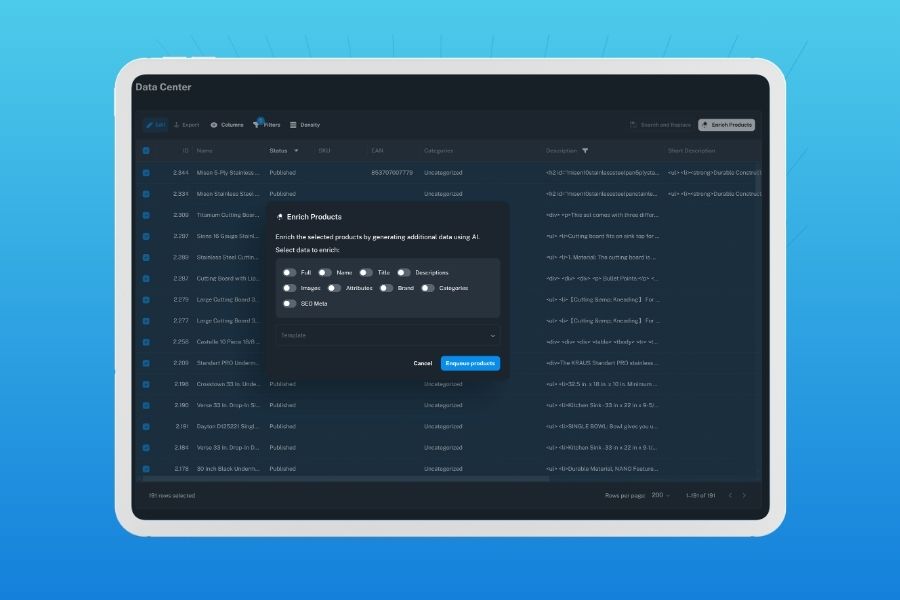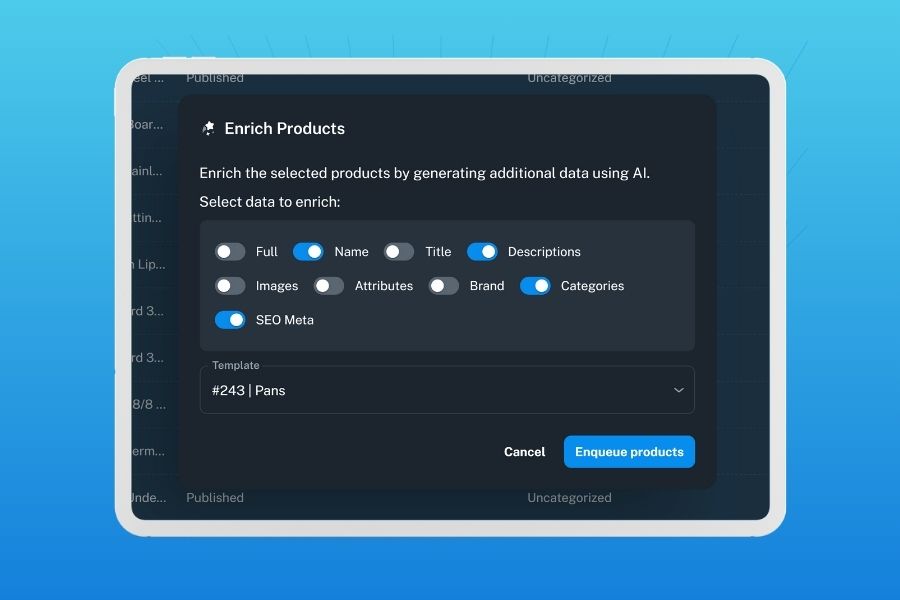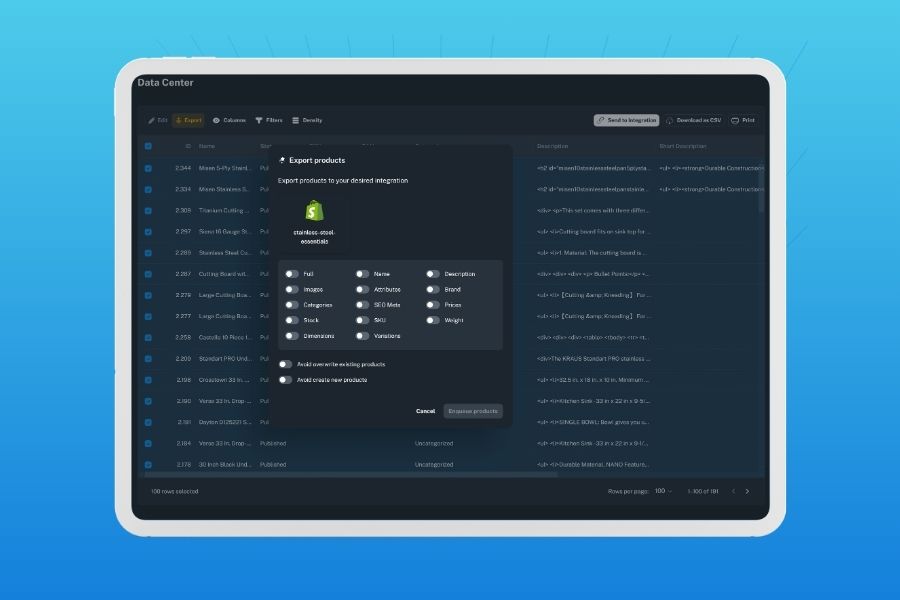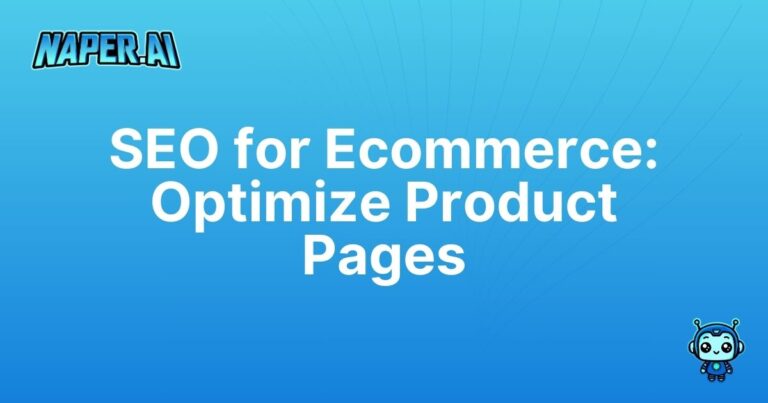Tutorial: What Is Ecommerce SEO to Boost Conversions with AI Automation
What is ecommerce SEO? Unlock the potential of your online store by understanding and mastering ecommerce SEO. In today’s competitive market, clear and effective SEO strategies are essential for driving organic traffic and outshining competitors. Traditional SEO tasks can be overwhelming, but with the right tools, you can transform your store’s performance.
In this post, we break down what is ecommerce SEO and provide a comprehensive tutorial using Naper AI. By the end, you’ll learn actionable steps to optimize your store, automate tedious tasks, and enhance your product visibility. Let’s dive into a solution that meets your needs and addresses your SEO pain points head-on.
What is Ecommerce SEO: Transforming Your Online Store for Success
Ecommerce SEO centers on optimizing every element of your online store. From meticulous metadata and product descriptions to a well-structured category hierarchy, every detail matters. This approach ensures better search engine rankings and a more engaging shopping experience for your customers.
- Shopify SEO Optimization: Automate the management of your Shopify store’s SEO, reducing manual errors and saving time.
- Ecommerce SEO Strategy: Build a robust strategy that targets key product pages and enhances overall site performance.
- Best SEO App for Shopify: Leverage applications that integrate seamlessly with Shopify to boost your online visibility.
- SEO for Ecommerce Product Pages: Improve every product page with enriched content and metadata.
- Enterprise Ecommerce SEO: Rely on expert solutions that scale with your business for superior organic growth.
Add SEO to Catalog Pages in minutes
Experience faster indexing and drive more traffic with AI-powered optimization tool.
Leveraging Naper AI to Overcome SEO Challenges
Many ecommerce businesses struggle with time-consuming SEO tasks, inconsistent categorization, and poor organic rankings. Naper AI addresses these issues by automating repetitive processes and ensuring that every product and category is optimized to rank higher on search engines. With its powerful features, Naper AI allows you to focus on strategy while it handles the heavy lifting of data enrichment and categorization.
By integrating advanced tools like Category Tree Generator, Image-to-Product, and EAN/GTIN-to-product, Naper AI eliminates manual errors and accelerates your path to better search rankings. This means more time for growing your business and less time spent on technical headaches.
Tutorial: Implementing Ecommerce SEO with Naper AI
Follow our step-by-step guide to streamline your SEO tasks and transform your online store using Naper AI.
Step 1: Shopify Integration
- Click Connect Account in the Naper.ai dashboard.
- Enter your Shopify store Name.
- Choose the import method: None, All Content (recommended), Only Categories, or Only Products.
- Complete the connection process. Integrations
Step 2: Create New Categories With AI
- Click New Root in the Category Manager. Category Manager
- Enter your main keyword.
- Naper.ai generates a Draft category tree.
- Review the generated draft.Publish the final categories.
Step 3: Enrich Products With AI
Naper AI enables product registration using Images, Links, or EAN/GTIN codes.
3.1 Image To Product
- Access the Image-to-Product tool. Image-to-Product
- Upload up to 6 product images by dragging and dropping.
- Enter additional details (description, EAN/GTIN/ISBN, etc.).
- Select a pre-configured template and add product variations if needed.
- Click Generate Product.
- Monitor the Input Log until the status shows Done.
3.2 EAN/GTIN-to-Product
- Open the EAN/GTIN-to-Product tool. EAN/GTIN-to-Product
- Input the product’s EAN, GTIN, or ISBN codes.
- Select a template and add variations if necessary.
- Click to generate the product listing.
- Check the Input Log for completion.
3.3 Link-to-Product
- Navigate to the Link-to-Product tool. Link-to-Product
- Enter the URL of the product page from a public website.
- Select a pre-configured template and add any required variations.
- Click Generate Product.
- Verify that the product creation is complete in the Input Log.
3.4 Bulk Creation
- Select the Mass Creation option from the Image-to-Product panel.
- Upload your CSV file following the provided template format.
- Preview the CSV file and map columns to product fields (e.g., Description, SKU, Image URLs).
- Click Submit to process the bulk creation.
- Review the generated product entries upon completion.
Step 4: Enrich Existing Products
- Access the Data Center. Data Center
- Filter your products: Apply criteria to select products for enrichment.
- Select fields for enrichment: Choose complete product enrichment or specific fields to optimize.
- Choose a template: Pick the appropriate enrichment template.
- Click to start the enrichment process.
- Wait for processing to finish.
- Review the enriched product details for accuracy.
Step 5: Export Catalog to Shopify
- Access the Data Center. Data Center
- Export Categories First:
- In the Data Center, export the enriched categories.
- Confirm that all category data is correct.
- Export Products Next:
- Proceed to export the enriched products to Shopify.
- Verify that the exported data appears accurately in your Shopify catalog.
Get Started For Free
Test our tools today and see the difference.
The Benefits of This Tutorial for Your Business
Implementing these Naper AI solutions means a significant reduction in the time and effort typically spent on SEO tasks. With automated processes, you can achieve higher search rankings and attract more organic traffic without the constant hassle of manual updates. Moreover, enriched product data translates into better user experiences and increased conversion rates.
This tutorial empowers both small and enterprise-level ecommerce businesses to overcome common SEO challenges. By integrating Naper AI, you’ll enjoy cohesive data management, improved visibility on search engines, and the freedom to focus on strategic growth.
Get Started with Ecommerce SEO & Naper AI Today!
Ready to transform your SEO strategy? Register for free on Naper AI and start automating your ecommerce SEO tasks immediately – no credit card required.
Join Naper AI now and take the first step towards unmatched growth and efficiency in your ecommerce SEO efforts!
Shopify SEO Experts
Enterprise Services
Schedule a call to discover our services.
SEO For Ecommerce
Grow your e-commerce visibility.
Catalog Enrichment
Scale your catalog refinement.