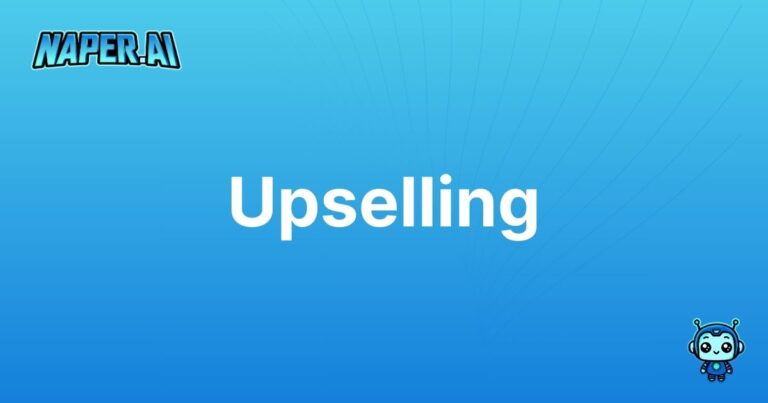Web Analytics
Understanding Your Data
Web Analytics provides crucial insights into customer behavior, helping to optimize your e-commerce strategy.
What Is Web Analytics?
Web Analytics involves the collection, reporting, and analysis of website data to understand and optimize web usage.
Pro Tips & Best Practices
- Use Event Tracking: Set up event tracking to gain more detailed insights into user interactions.
- Segment Your Audience: Analyze data by different audience segments for tailored insights.
- Regular Reporting: Establish regular reporting intervals to track performance over time and identify trends.
- Benchmarking: Compare your metrics against industry benchmarks to assess your performance.
- A/B Testing: Implement A/B testing to refine strategies based on data insights.
Why Is Web Analytics Important?
- Informed Decisions: Enables data-driven decisions that enhance e-commerce strategies.
- Performance Metrics: Provides metrics that directly impact sales funnel and customer satisfaction.
Practical Applications
- Conversion Rate Optimization: Identify pages where users drop off and optimize to increase conversions.
- Customer Journey Mapping: Understand customer pathways to tailor user experiences for better engagement.
- Marketing ROI: Measure the return on investment for different marketing channels and activities.
Quick FAQ
- What tools are commonly used in Web Analytics?: Google Analytics, Adobe Analytics, among others.
- How often should we review our analytics data?: Regularly, preferably weekly or monthly.
- What is a significant metric to track?: Bounce rate is crucial for measuring initial site engagement.
- Can Web Analytics improve customer retention?: Yes, by analyzing and enhancing the customer journey.
- Is Web Analytics applicable to mobile commerce?: Absolutely, it helps understand mobile users’ behavior as well.